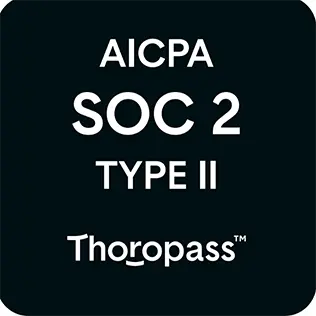FAQs and Troubleshooting
How to Get Help and Support with Atarim
Step-by-Step 1. Use the Help Center Visit the Atarim Help Center to browse through a comprehensive collection of articles, guides, and FAQs. Search for the
What to Do if You Can’t Access Atarim
1. Ensure Correct Login Details Verify that you are entering the correct email address and password associated with your Atarim account. If you’ve forgotten your
How to Reset Your Atarim Account Password
1. Visit the Login Page Go to the Atarim login screen. This is the starting point for accessing your account. 2. Click “Forgot Password” Below
How to Update Your Billing Information in Atarim
Step-by-Step Accessing the Billing Page What You Can Do on the Billing Page Benefits of Managing Your Billing Information By providing these options, Atarim ensures
Troubleshooting Common Issues with Atarim
1. Create a new Project Symptom: You’re trying to log in, but the page doesn’t load, or you receive an error message saying “Unable to
Understanding The Different User Roles in Atarim
Roles in Atarim Below is a complete list of the roles available in Atarim: Note: Learn more about inviting collaborators to your Atarim account here.
Troubleshooting Websites That Aren’t Loading
To power 1-click visual collaboration on any website on the internet, we need to fetch websites and display them in Atarim (a process sometimes referred
Is Atarim SOC 2 compliant?
What is SOC 2 Compliance? SOC 2 (System and Organization Controls 2) is an industry-recognized standard developed by the AICPA (American Institute of Certified Public